top of page
.png)
Search

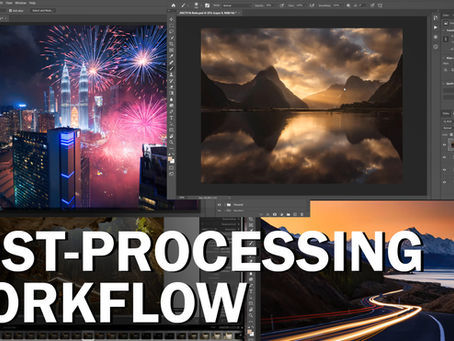
Post-processing Workflow for Landscape Photography
Here’s my end-to-end post-processing workflow when editing a landscape photo. Hopefully, this will give you some ideas in creating your...
Apr 29, 20201 min read


How to sharpen your photo for social media and web
So that your photos will look great on Facebook, Instagram and your website. Without wasting any more time, here’s the video. Download...
Apr 23, 20201 min read


How to blend lights into a photo
On this video, I will share how to blend the lights from photos that took at different times. The video also shows other adjustments that...
Apr 13, 20201 min read

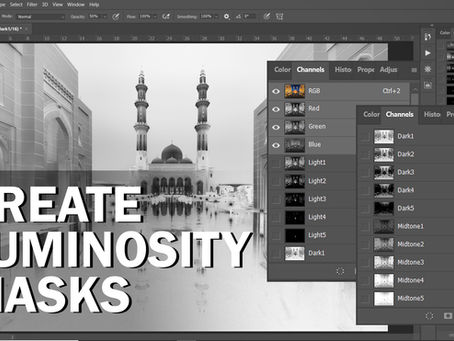
How to create Luminosity Masks
As promised, here is how to create all the Luminosity Masks manually without using my “GreyChow LM action pack”. *Correction: To subtract...
Apr 7, 20201 min read

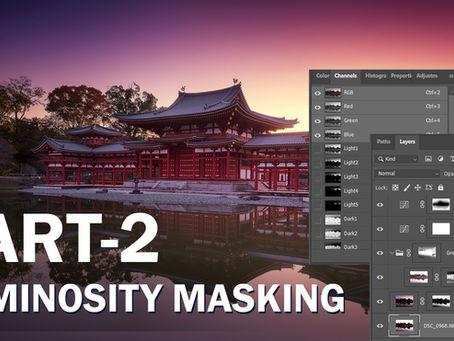
How to edit photos using Luminosity Masking
This is the part 2 about how to use Luminosity Masking to edit your photo. This time, I’m going to do exposure recovery using three...
Apr 1, 20201 min read

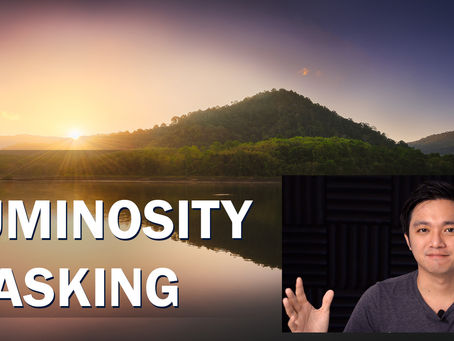
Luminosity Masking for Exposure Recovery
What’s Luminosity Masking? Luminosity Masking is an advanced editing technique that’s widely used among the landscape photographer. In...
Mar 23, 20201 min read


Photoshop Fundamental: Using Selection
In my previous blog post, I have talked about the LAYER and LAYER MASK, which are the most important fundamental in Photoshop. If you...
Jan 7, 20204 min read

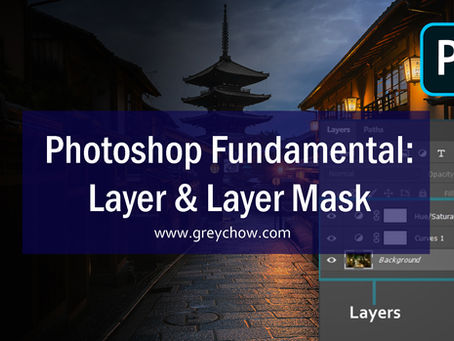
Photoshop Fundamental: Layer & Layer Mask
If you ask me, what makes Photoshop such a powerful editing software? I would say Layer & Layer Mask. It is the core of Photoshop; every...
Dec 12, 20195 min read
bottom of page