.png)

A photography workshop that teaches you how to CAPTURE and EDIT beautiful black and white photos



Learn how to use ND filters and find the right camera settings to capture stunning LONG EXPOSURE shots


Play the video
Transform your photo from a boring snapshot to something CREATIVE and MESMERIZING

BEFORE

AFTER
Don't have ND filters? We also teach you how to create
LONG EXPOSURE EFFECT in Post-processing

BEFORE

AFTER
Learn how to see in black &white and find a GOOD COMPOSITION






FIND THE COMPOSITION

CAPTURE THE PHOTO

EDIT THE PHOTO
Learn how to capture RAZOR-SHARP photos with great details

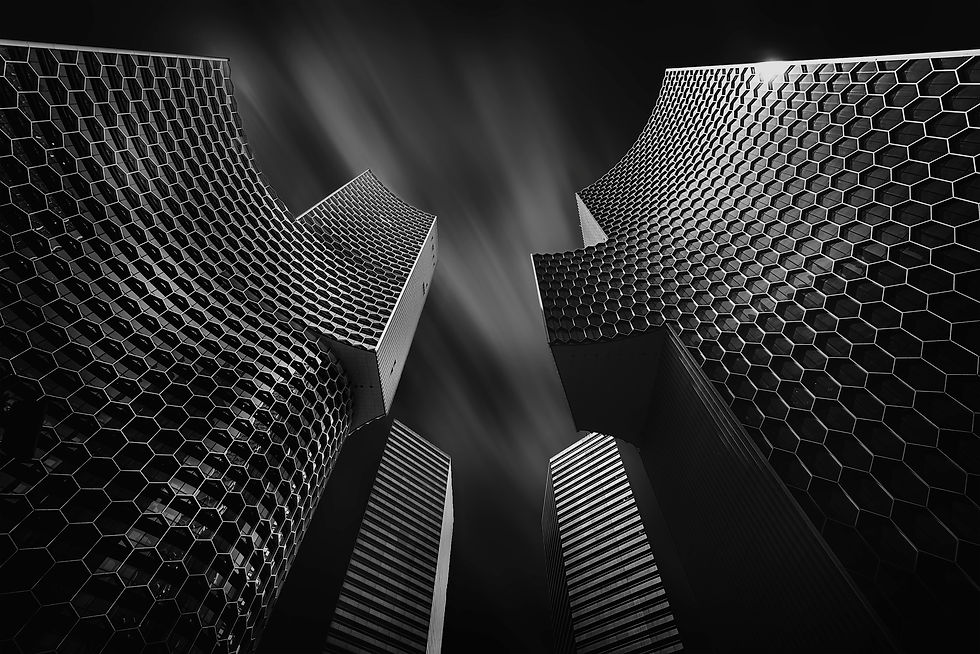
Learn how to convert photos into
Black & White and turn them into beautiful artwork via POST-PROCESSING

Play the video
Learn how to add different tones of grey, ranging from white to dark, to make your subject POP


YOUR COACH: GREY CHOW

Grey Chow is an award-winning travel photographer based in Kuala Lumpur, Malaysia. Passionate in Travel, Landscape and Astronomy photography.
His extensive portfolio of nature, architecture, and landscape work is impressive and has been published in different media in various countries.
He is an experienced instructor. He has been hosting workshops and teaching hundreds of students. He has also collaborated with brands like Sony, Leica, Nikon, Sigma, NiSi, LeoFoto, and Oppo in photography projects, talks and tours.
GREY CHOW HAS BEEN FEATURED ON
.png)

What our students say
WORKSHOP HIGHLIGHTS
1
2-HOURS
PRACTICAL
SESSION
2
3-HOURS
EDITING
SESSION
3
RAW
FILES
INCLUDED
4
RECORDED
VIDEO
AVAILABLE
5
PRO
END-TO-END
WORKFLOW
BOOK YOUR SLOT NOW
FEE: MYR 530
For Practical + Online Sessions
-
19-AUG
Location: Klang Valley
Practical session: 8am to 10am
Online session: 2pm - 5pm
MYR 380 / USD 85
For Online Session Only
-
* The exact location for the practical session will only be revealed one week before the workshop, it will be in Klang Valley (Kuala Lumpur & Selangor) area.
* The online session will be conducted ONLINE via Zoom Meeting.
* Only the online session will be recorded and shared with the participants on our website.
It is recommended to use Neutral Density (ND) filters to capture the long exposure effect.
If you don't have the filter, our online session also cover how to create long exposure effect using Adobe Photoshop. If you wish to get the filter, you can contact Grey Chow at grey1217@gmail.com for more info about the filters.


