top of page
.png)
Search


Create a better composition with digital blending
On this video, I will talk about how to use the Digital Blending technique to create a better composition. Digital blending can be very...
Jun 17, 20201 min read


How to blend lights into a photo
On this video, I will share how to blend the lights from photos that took at different times. The video also shows other adjustments that...
Apr 13, 20201 min read

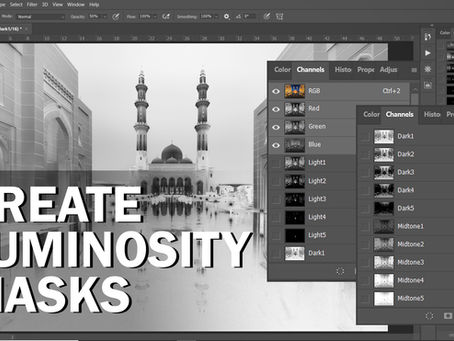
How to create Luminosity Masks
As promised, here is how to create all the Luminosity Masks manually without using my “GreyChow LM action pack”. *Correction: To subtract...
Apr 7, 20201 min read

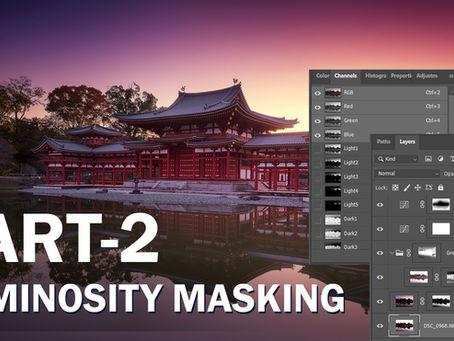
How to edit photos using Luminosity Masking
This is the part 2 about how to use Luminosity Masking to edit your photo. This time, I’m going to do exposure recovery using three...
Apr 1, 20201 min read
bottom of page