Reviewing Seagate Fast SSD
- grey1217

- Mar 28, 2019
- 3 min read

Recently, I’m honoured to have a chance to do a review for the Seagate Portable Fast SSD. Portable storage is essential to me. As a photographer, I keep all my works in my portable hard drive, and I often carry them around with me when travelling. Currently, I have 2 portable hard drive and 1 external hard drive (Don’t get an external one, I regretted) but most likely I’m going to get another one soon.
The Seagate Fast SSD come in different capacities, having 250GB, 500GB, 1TB and 2TB. It is using USB-C connectivity and also provided a USB-C to USB 3.0 cable in the box.

Without wasting any more time, let’s start talking about my feedback on this Seagate Fast SSD.
Size and weight

My first impression about the Fast SSD, the design is beautiful and it is very compact in size, especially when comparing with my Western Digital My Passport portable hard drive (HDD), and I really like it. As a travel photographer, I tend to cut down any unnecessary weight as much as possible, as I already have a bunch of heavy equipment to carry with, such as camera, lenses, tripod, etc. So, a lighter SDD is definitely welcome for me.
Shock resistance
Besides that, when talking about travelling, SSD would be better than HDD. HDD is using a mechanical mechanism, it uses a read/write head that is affixed to an arm, and it floats above the spinning platter to read and write data. All these moving parts making the HDD more vulnerable to shocks and vibration. Besides that, it is also vulnerable to a magnet, if you want to dispose your HDD, you can destroy all your data using a magnet. On the other hand, SSD has better shock resistance, making it a better option to carry around.
Performance
In term of reading and writing speed, it is impressive. On the paper, the Seagate Fast SSD Read/Write speed can go up to 540/500 MB/s.
I did a comparison by copying the same PSD file to both Seagate Fast SSD and WD My Passport, through USB 3.0 connector port. (Because I don’t have a USB-C) The PSD file size is 1.24 GB, and My passport took 35 seconds to complete the transferring. For Fast SSD, it only took 5 seconds. That’s a huge difference!
Price
Now, let’s talk about the one thing that everyone is always concerning, the price! The price is considered quiet reasonable if your compare with other portable SSD. However, if you are comparing with portable SSD, at the same price, you can easily get a portable HDD with 3TB or 4TB capacity.
One more thing…
If you are a photographer like me, here’s a piece of good news for you. By purchasing any one of the Seagate Fast SSD, you will also get a 2-month complimentary membership to Adobe Creative Cloud Photography Plan. It is the same plan that I’m subscribing to now, and it included both Adobe Lightroom CC and Photoshop CC, which is basically what a photographer would need.

Conclusion
If you have budget constraints and looking for bigger storage to store your file, perhaps SSD is not your cup of tea. However, for me, looking at it from the perspective of a travel photographer, it does fit my need, with smaller size, lighter weight, and better resistance due to any inevitable shock or vibration. Besides that, the Read/Write speed is a lot faster! Imagine how much time I could save down when backing up my photos, especially when I’m on the move. In fact, I’m now considering to get a 1TB version of it. 😀
So, would you go for SSD? Tell me what’s your thought by leaving a comment below.
Please feel free to share this post if you enjoy reading it! :)
.png)
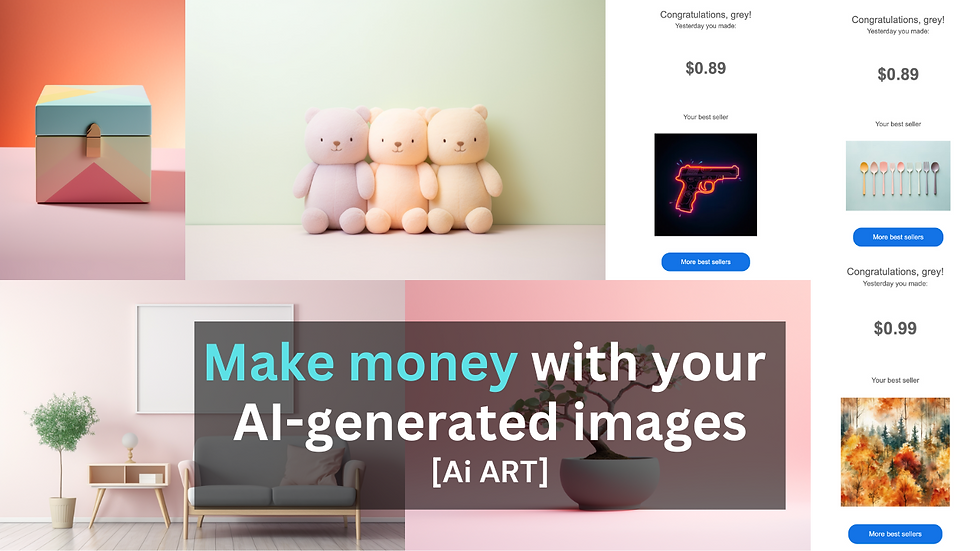


Comments